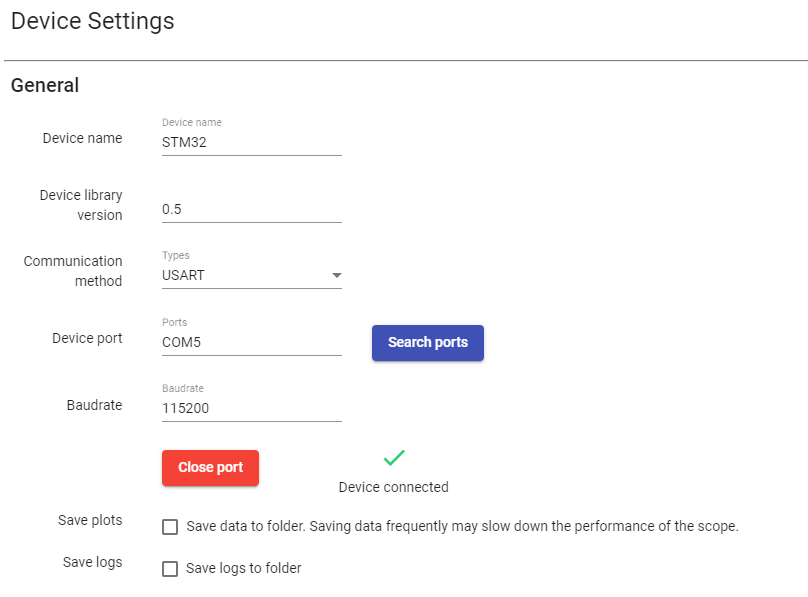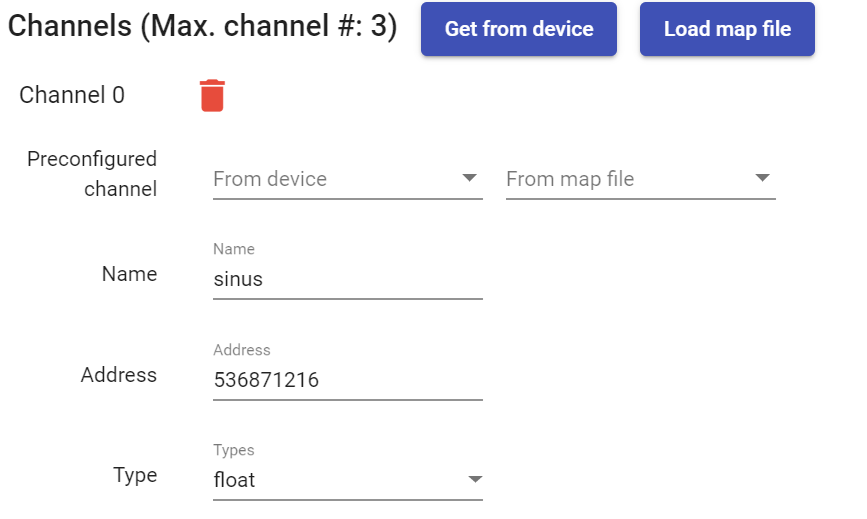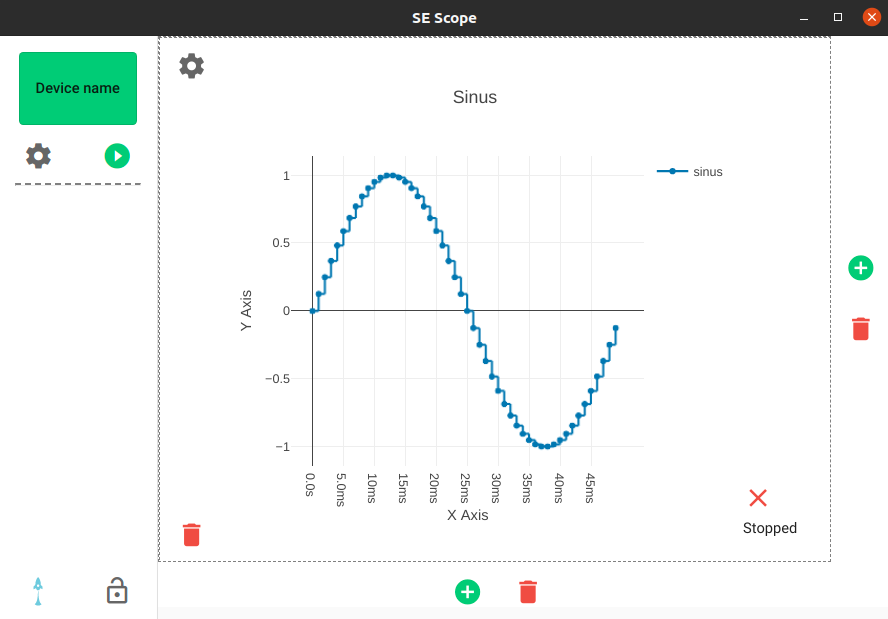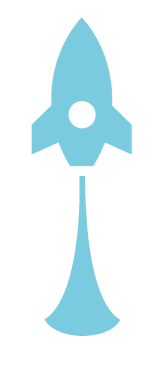This website uses Google Analytics, a web analysis service of Google Ireland Limited. If the person responsible for data processing on this website is located outside the European Economic Area or Switzerland, Google Analytics data processing is carried out by Google LLC. Google LLC and Google Ireland Limited are hereinafter referred to as «Google».
With the statistics obtained, we can improve our offer and make it more interesting for you as a user. This website also uses Google Analytics for a cross-device analysis of visitor flows, which is carried out via a user ID. If you have a Google user account, you can deactivate the cross-device analysis of your use in the settings under «My data», «personal data» in the settings there.
The legal basis for the use of Google Analytics is Art. 6 para. 1 p. 1 lit. f DS-GVO. The IP address transmitted by your browser within the framework of Google Analytics is not merged with other data from Google. We would like to point out that on this website Google Analytics has been extended by the code «_anonymizeIp();» in order to guarantee an anonymized collection of IP addresses. This means that IP addresses are further processed in a shortened form, thus excluding the possibility of personal references. If the data collected about you contains a personal reference, this is immediately excluded and the personal data is immediately deleted.
Only in exceptional cases is the full IP address transferred to a Google server in the USA and shortened there. On behalf of the operator of this website, Google will use this information for the purpose of evaluating your use of the website, compiling reports on website activity and providing other services relating to website activity and internet usage. For the exceptional cases in which personal data is transferred to the USA, Google has subjected itself to the EU-US Privacy Shield, https://www.privacyshield.gov/EU-US-Framework.
Google Analytics uses cookies. The information generated by the cookie about your use of this website is usually transferred to a Google server in the USA and stored there. You may refuse the use of cookies by selecting the appropriate settings on your browser, however please note that if you do this you may not be able to use the full functionality of this website. You can also prevent the collection of data generated by the cookie and related to your use of the website (including your IP address) to Google and the processing of this data by Google by downloading and installing the browser plugin available at the following link: Deactivate Google Analytics.
In addition, you can also prevent the use of Google Analytics by clicking on this link: Deactivate Google Analytics. This will save a so-called opt-out cookie on your data carrier, which prevents the processing of personal data by Google Analytics. Please note that if you delete all cookies on your end device, these opt-out cookies will also be deleted, i.e. you will have to set the opt-out cookies again if you want to continue to prevent this form of data collection. The opt-out cookies are set for each browser and computer/device and must therefore be activated separately for each browser, computer or other device.